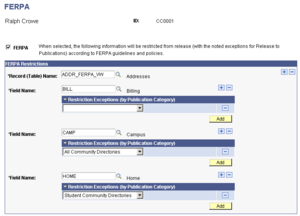FERPA
The Family Educational Rights and Privacy Act (a.k.a. FERPA or the Buckley Amendment) is a federal legislation ordained in 1974 to govern student records. It gives students the right to access their own educational records and limits, for privacy reasons, the release of those same records to anyone other than the student and/or the student’s appointee. FERPA is applicable to all current and former students of the University. The bottom line is that Institutions have a legal mandate to protect student’s data by complying with FERPA.
| Metadata | |||||||||
|---|---|---|---|---|---|---|---|---|---|
| Data Custodian | |||||||||
| Office of the Registrar | |||||||||
| Data Source | |||||||||
| |||||||||
| Logical Transformation / Calculation | |||||||||
| N/A | |||||||||
| Dataset Folder and Field Name | |||||||||
| |||||||||
CSUMB faculty and staff must protect the privacy of student education records and must not disclose personally identifiable information about a student or permit review of the student’s records without his/her written consent unless such action is permitted by FERPA.
Examples
FERPA Flag:
- Y = Student has instructed institution not to release the information about them.
FERPA At A Glance
What rights does FERPA grant students?
- Right to inspect and review their education records
- Right to request to amend their education records
- Right to limit disclosure of some “personally identifiable information” (information that would directly identify the student or make the student’s identity easily traceable) known as directory information
- Right to file a complaint concerning non-compliance of FERPA with the Family Policy Compliance Office of the U.S. Department of Education. Additional information is available at www.ed.gov/policy/gen/guid/fpco
What can institutions disclose?
- Directory Information
The university designates the following items as directory information:
- Student's Name
- Assigned University E-mail Address
- Major Field of Study
- Degrees, Awards, and Honors Received
- Participation in Officially Recognized Activities and Sports
- Height and Weight Statistics of NCAA Student Athletes
The university designates the following items, in addition to those listed above, as directory information for academic student employees only:
- Department Employed
- Status as Student Employee (i.e., Instructional Student Assistant, Teaching Assistant, Graduate Assistant)
However
Just because you can disclose, does not mean that you have to disclose. Students can opt out of directory information.
What must institutions not disclose? Never release
- Grade Information
- Course Enrollment Information
- Prior Major Information
- Race/Ethnicity/Sex Information
- Health Records
- Employment Records
- Services Used. For example, Disability Resources
For more on FERPA, visit: https://csumb.edu/policy/family-educational-rights-and-privacy-act-ferpa
Definition Source
"When students exercise rights under FERPA, they identify information that they do not want your institution to release about themselves. You must apply FERPA control to identify this information and prohibit the release of restricted information across your institution. Students have the option of permitting your institution to release any of the restricted information to specific internal publications.
You can use the FERPA page or the FERPA Quick Entry page to apply FERPA control from the administrative side or, if your institution has purchased PeopleSoft Campus Self Service, you can make students responsible for applying their own FERPA control over the internet from the FERPA self-service page.
This section discusses how to:
- Apply or release FERPA restrictions.
- Use the FERPA Quick Entry page.
- Release FERPA data to publications."[1]
| "Select this check box to indicate that the student has, in accordance with FERPA, instructed your institution not to release the information about them, and to display the FERPA Restrictions area at the bottom of the page, where you can select the record and field to restrict."[1] |
References
- ↑ 1.0 1.1 Oracle. PeopleSoft Campus Solutions. Retrieved from: https://docs.oracle.com/cd/F41618_01/cs92pbr21/eng/cs/lscc/task_ApplyingFERPAControl-ab6b67.html?pli=ul_d34e671_lscc.