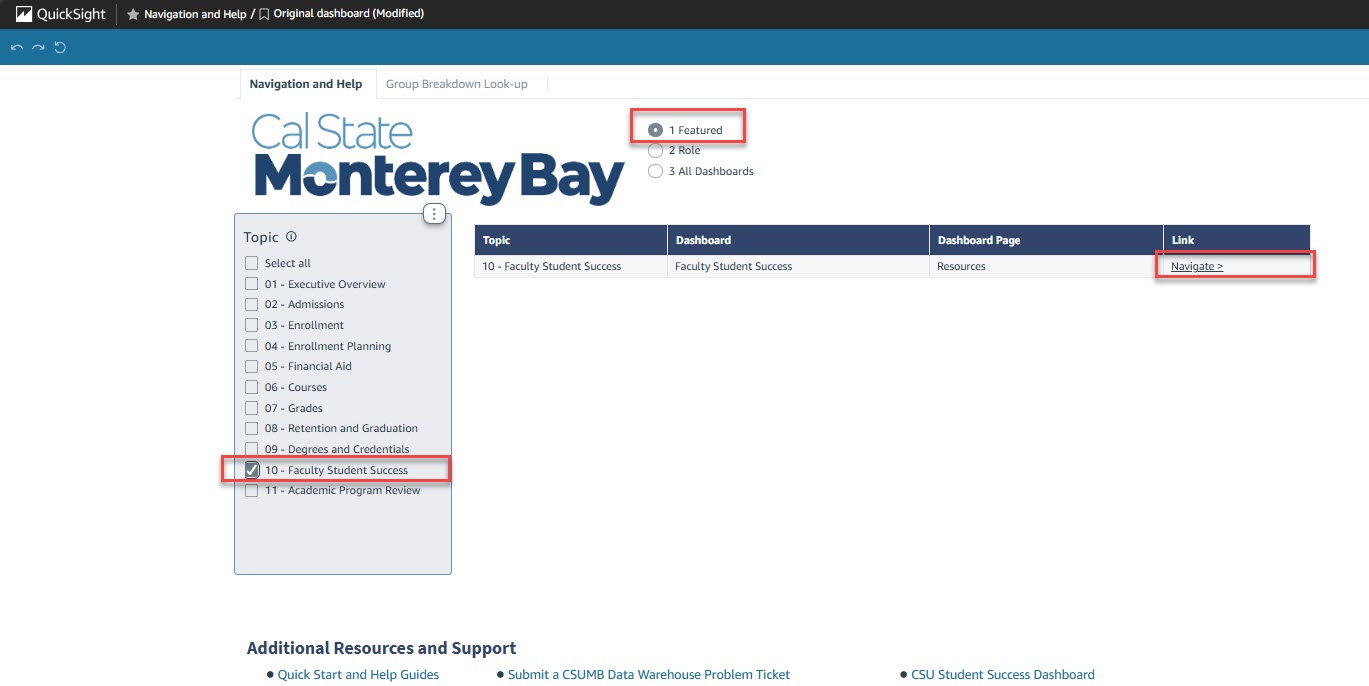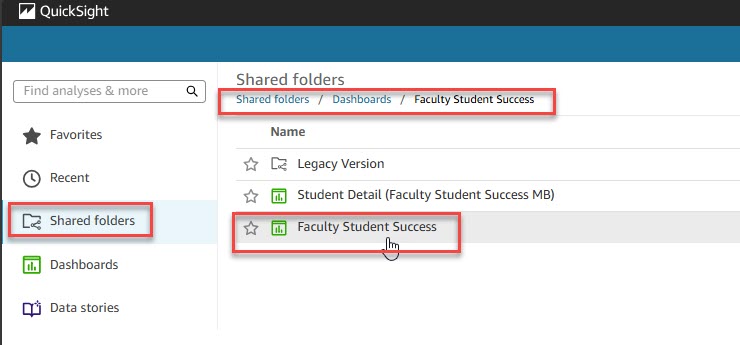Faculty Student Success
The Faculty Student Success dashboard (FSSD) is your personalized tool for gaining powerful insights into how your students are doing—before, during, and after your courses. With access to academic performance, Canvas engagement, demographic data, and equity metrics, you can explore trends in grades, identify students who may need support, and compare outcomes across terms or course sections. Whether you're interested in improving classroom outcomes, supporting equity, or conducting research, the FSSD gives you the data to make meaningful, student-centered decisions.
Getting Started with Faculty Student Success
About the Data
Data come from OASIS (Otter Academic Student Information System) and Canvas (learning management system) and is refreshed daily.
Integrated Canvas and OASIS data are available for all terms starting with Fall 2020, when the campus moved to Canvas. For grades and other outcomes data, OASIS data is available from Fall 2008 forward.
Data is pulled from the sources below:
- OASIS (PeopleSoft)
- Course, units, and grade data from Fall 2008 forward.
- Demographics such as Underrepresented, Ethnicity, Parent Level Education, Gender, EOP status, First Generation, Admit Type, Major at Entry, Major at Latest is part of census data collected starting in Fall 2008.
- Canvas from Fall 2020 forward.
Note, Canvas data for courses in progress update daily. However, outcomes data such as grades, GPAs, and enrollment/graduation status are only available after a term has ended.
Data Privacy
- Faculty already have access to these sensitive data
- Ethnicity, first generation status, etc.
- Continue to safeguard these data and keep them confidential
- FERPA
- Data Security training (Sum Total)
Using FSSD for Research
- Faculty at CSU Fullerton are using these data for research purposes
- Institutional review board approval still applies to any research done with FSSD data
- Possible uses:
- Longitudinal studies
- Student campaigns
- Insight on factors that may impact student success
Help Guides and Tutorial Videos
Login to Campus Data Warehouse
- Go to https://csumb.edu/dashboard or https://csumb.okta.com/
- Select “Campus Data Warehouse”
- Enter your single sign-on (CSUMB username and password) credentials and sign in.
Option 1: From the Navigation and Help dashboard:
On the "Featured" view of the table, you can find the "Faculty Student Success" dashboard linked under the "Faculty Student Success" topic.
Option 2: From the QuickSight Shared folders:
Navigate to Dashboards > Faculty Student Success > Faculty Student Success.
Using the Dashboard Pages
Additional help guides and tutorial videos are coming soon!
For general Campus Data Warehouse navigation and interaction support, see Campus Data Warehouse Help Guides.